Right now it’s just a tech demo from Computex, but the gaming-focused Project G-Assist AI might be the most interesting AI assistant I’ve seen yet. And I’ve seen a lot of them, and we’ll probably see a million more at the Taipei show this week and during this ‘year of the AI PC’.
And by the way, you can now add “RTX AI PC” to the list of new ways we should talk about our personal computers if they have an Nvidia GPU in them. Microsoft has ignored Nvidia when talking about Copilot+, but it doesn’t plan to be left out of an “AI PC” shizzle as perhaps the biggest hardware player in the entire space.
I’m already pretty fatigued by all this AI talk, but at a pre-show briefing it was the Project G-Assist demo that really caught my attention. If the name sounds familiar, it’s because it was the title of an April Fool’s joke from Nvidia in 2017, but this version is a lot less ridiculous. This new technology demo highlights a use case where it acts as an AI layer over every game you play, allowing you to ask questions and advice about your PC’s game settings and performance.
This is all information that Nvidia already has at your fingertips, with its software overlay capable of presenting a ton of data about your system’s performance in real time, as well as a host of per-PC recommendations on the optimal settings for virtually every game you want to use GeForce Experience.
Except with a potential G-Assist layer you would have direct access to all of that through a natural language interface. Old PC hands will always want to dig into the settings, tweak things themselves, run their own benchmarks, etc. And that’s great, but with an AI assistant that can pull out all those details for a new, more casual audience, you can make the intricacies of PC gaming immediately accessible to a broader player base.
In the demo, a user asked for a graph of the game’s latency over the past minute and advice on how to best set up the game for his own PC. It also highlighted where you could ask for a target minimum frame rate and G-Assist could lower power requirements for more efficient, cooler gaming. It also presented possible overclocking options and resolution settings.
And I love all that.



I’m a fan of PC gaming, and I want everyone to get as much out of the highly individual nature of the hobby, where you can tailor your experience almost exactly how you want it. But I also realize that it can be a minefield for newcomers.
Just look at your average graphics settings screen. The sheer number of options, often without explanation of what they mean, can be dizzying. Obviously you have handy folks like us to help demystify the PC’s graphics options, but that still requires a certain level of research. And if you just want to make your new game work beautifully straight away no one has time for that.
That’s why I’ve always appreciated GeForce Experience and the game settings are automatically optimized based on the feedback from Nvidia and other users. If you have a monster rig you can crank up all the graphics settings and feel smug, but if you have to compromise then it’s incredibly useful to have a starting point to build from, or just a one-touch setup to hit. I’ve always used it on my gaming laptops and find it super useful in those limited environments.
So all that data is already available, and with the proposed Project G-Assist AI, it can be accessed without you having to do anything other than just ask for it.
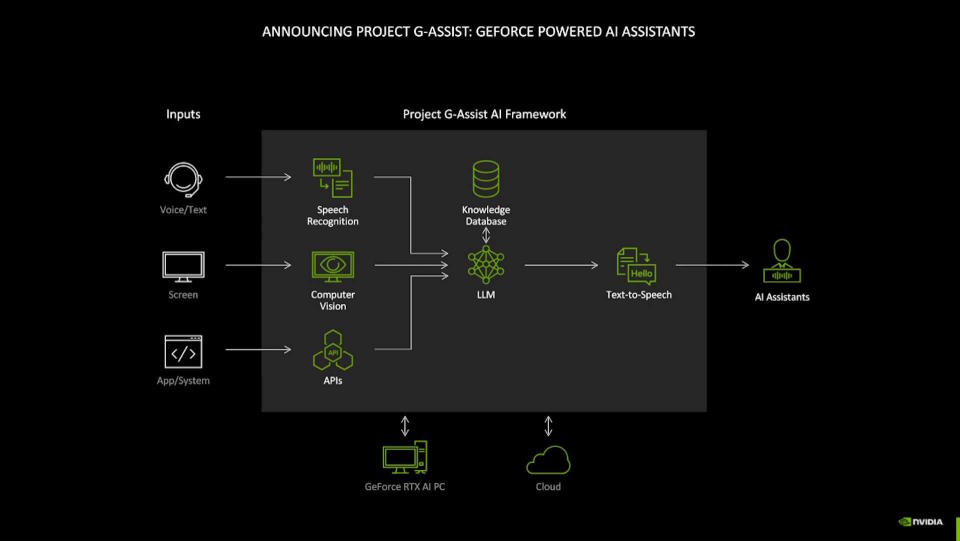
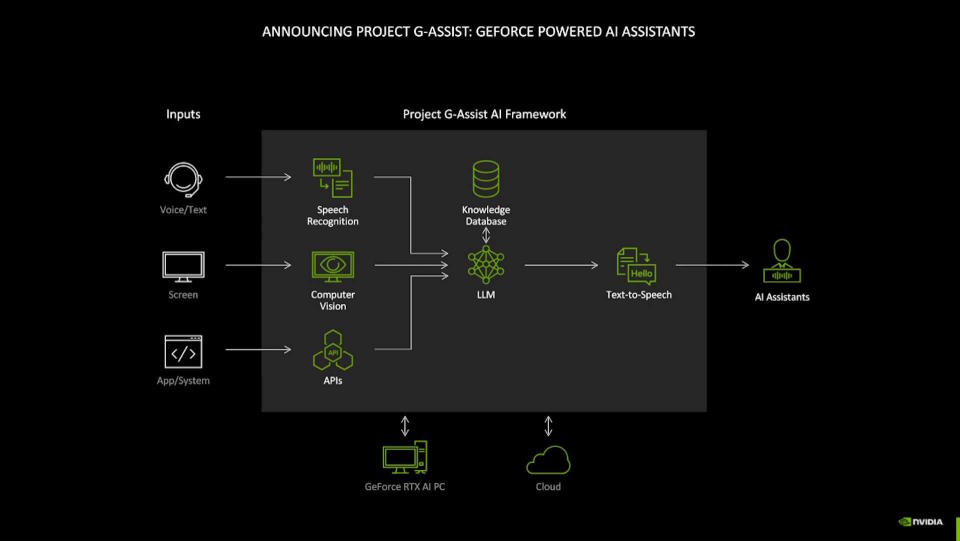
My antipathy towards AI assistants lately has been all about the lack of actual usability or accuracy. Large Language Models (LLMs) are built on large amounts of data, but choose what to present to you based on probability. In my experience, that has made them vague at best, and outright liars at worst.
But Project G-Assist theoretically has all the definitive answers you can draw on to deliver the right information and be able to take action on it for you.
“Think of it as a kind of AI-powered version of our optimal settings found in the Nvidia app or formerly GeForce Experience,” an Nvidia rep told me. “It relies on that knowledge to apply those settings directly in-game. The game may need to be restarted depending on the settings you change, but it doesn’t rely on game integration.”
I’m sold on the concept. However, whether we’ll see it built into version one of the Nvidia app once the beta phase is over is another matter entirely.
“AI assistants will change the way we interact with our favorite games and apps, and Project G-Assist is a glimpse into that future,” it says in the Nvidia demo. Although it’s still just a proof of concept tech demo for now.
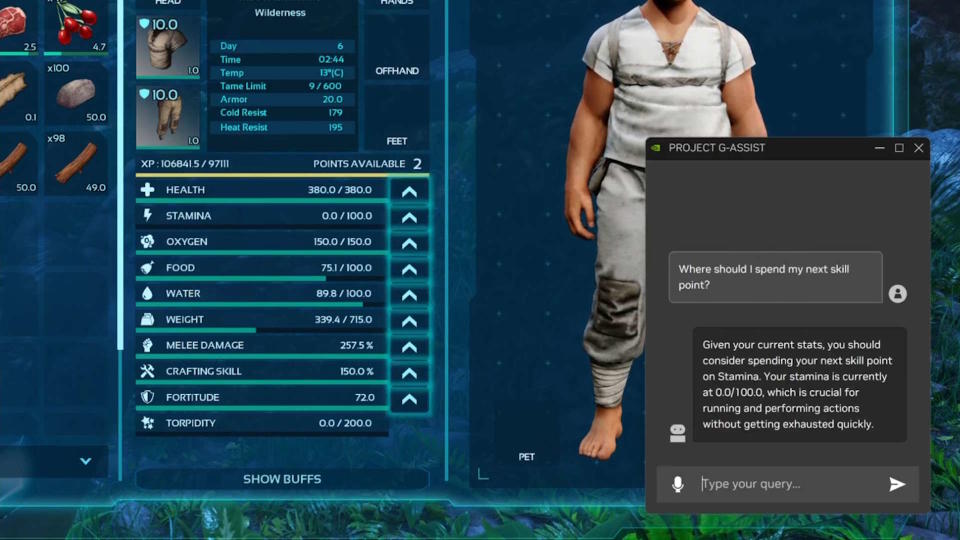
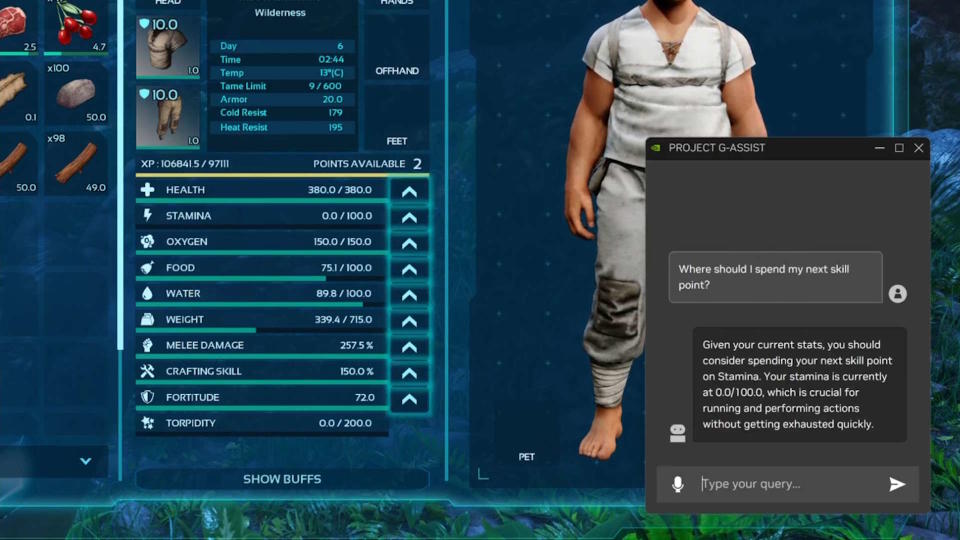
However, there is another side to it, another side of the tech demo arc, and that is as a per-game assistant. Nvidia talks about the amount of guide content available on the internet for our favorite games, stating that there are two million guides and hundreds of thousands of wikis on Steam alone. It asks the question: what if you could just ask the developers?
Working with the makers of Ark Survival Ascended, Nvidia has integrated a developer “Knowledge Database” into the Project G-Assist Framework, which in turn plugs it into the same LLM that you can ask about your PC’s performance. This part of the demo describes a context-aware AI assistant that can do something as simple as asking where to spend skill points given your current build, or what the best early game weapon might be.
Your next upgrade


Best CPU for Gaming: The top chips from Intel and AMD.
Best gaming motherboard: The right signs.
Best graphics card: Your perfect pixel pusher is waiting for you.
Best SSD for Gaming: Make sure you’re ahead of the rest.
All things you could theoretically Google for, but presented as an AI overlay as you play. I imagine I would have asked a lot of questions about Elden Ring and Baldur’s Gate 3 while playing, but whether I would have gotten as succinct or as interesting a set of answers as I did from my own searches is doubtful. Where the PC Performance Assistant makes sense to me as a machine-wide thing, this part of the project doesn’t sing quite as loudly for me. For starters, it has to be a game-by-game thing, because the developers have to create a special “Knowledge Database” from scratch.
But one of the things it can’t do is crowdsource knowledge from real players. It only presents the data here that the developers feed it, so you won’t get any fixes, tricks, or builds that the creators themselves weren’t even aware of. That’s all part of the fun of digging deeper into the complex games we have today, and an AI assistant built to surface just one source of data will be more sterile in comparison.
I can see it being useful for basic things, but I don’t see it completely replacing the player-created content that many of us rely on when we game.