When looking for a new gaming mouse, it’s easy to get lost in the sea of RGB and mice with more buttons than you could ever know what to do with. But every now and then, a gaming mouse comes along that focuses on both an enjoyable feel and exceptional performance. That’s exactly what the Turtle Beach Burst II Air delivers: performance over style.
Unboxing the Turtle Beach Burst II Air, I noticed that this mouse isn’t designed to be a showpiece for your gaming setup. Instead, it focuses on simplicity and performance. The Turtle Beach Burst II Air box only includes a USB-C to USB-A charging cable, a USB transmitter, a USB-A to USB-C adapter, and some extra grip tape and skates.
While the Turtle Beach Burst II Air and its packaging may not have the most exciting design out there, it is refreshingly light at just 47g. So light that it glides along effortlessly, making it a great choice for competitive gamers.
While I’m happy to say that I’m a fan of the simple, lightweight design, the plastic casing does seem to attract fingerprints, causing me to have to clean the mouse more often than I would with other gaming mice. The plastic casing also feels a bit cheap, but that’s often the case with ultra-light competitive gaming mice.
Burst II Air Specifications

Tests: 6
Connectivity: wired (USB-C), wireless (USB dongle), Bluetooth
Sensor: Owl-Eye 26K optical sensor
Maximum DPI: 26,000
Maximum acceleration: 50 grams
Maximum speed: 650 IPS
Polling percentage: up to 1,000 Hz
Battery life: Up to 120 hours
RGB lighting: no
Price: €100 | €100
When it comes to wireless gaming mice, one of my biggest pet peeves is battery life. There are so many wireless gaming mice out there with impressive, long-lasting batteries, but Turtle Beach’s takes it to the next level, with a battery life of up to 120 hours. Even after days of use, it hasn’t needed a single charge. Even if the mouse runs low on battery, which the Turtle Beach Swarm 2 software warns you about, you can simply plug it in and continue in wired mode.
Speaking of Swarm 2, despite the mouse’s simple appearance on the outside, Turtle Beach’s software allows for a wide range of customizations, from the DPI, which ranges from 50 all the way up to 26,000 dots per inch, to the debounce time, which lets you adjust how quickly clicks are recognized.
The app is incredibly useful and easy to use, but thanks to the ability to set up multiple profiles, you’ll find that you need the app less once you’ve got everything set up the way you want.
If you prefer to make changes on the fly, Swarm II is an intuitive piece of software that requires almost no technical knowledge. You can quickly adjust your mouse settings to match the game you’re playing.
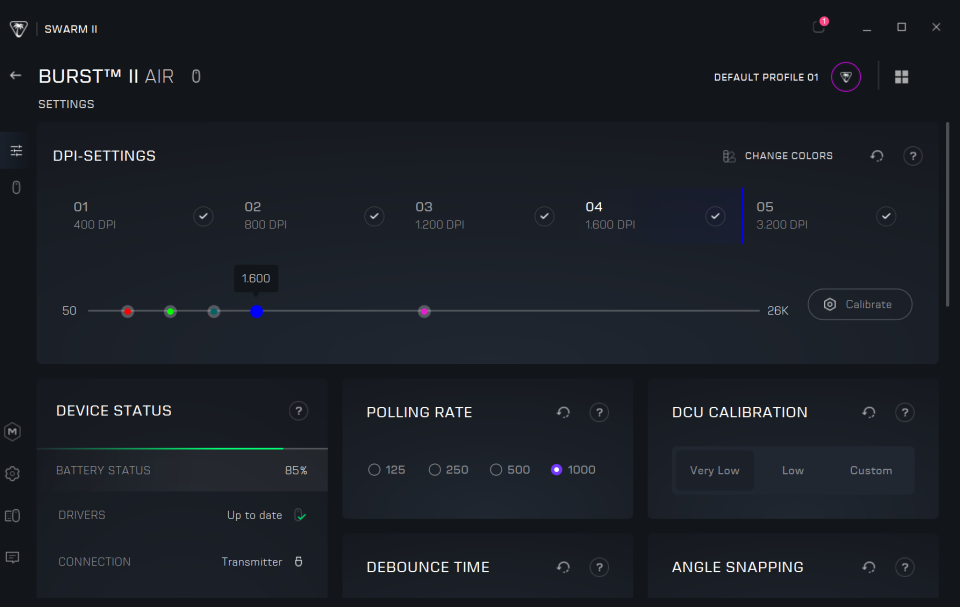
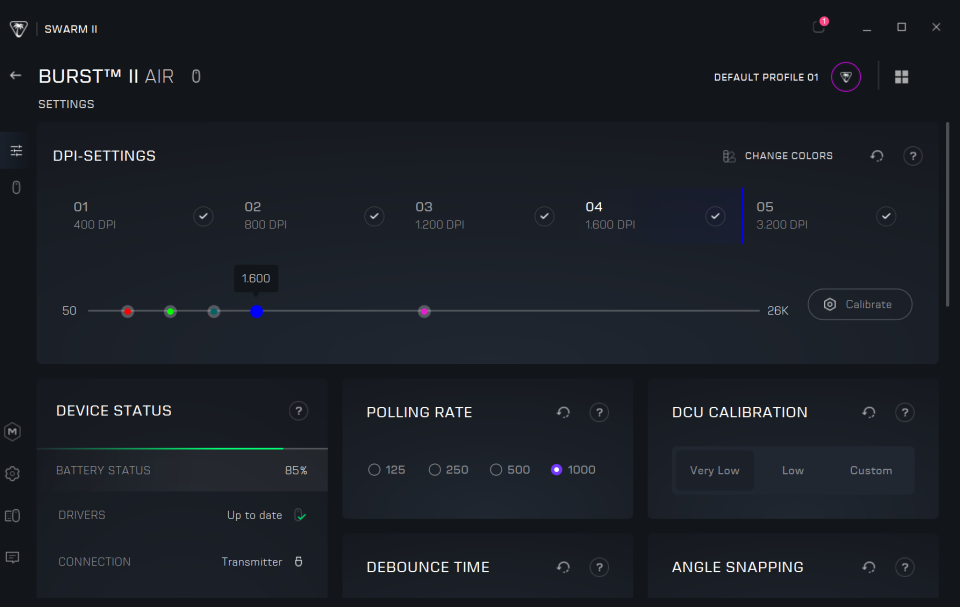
Additionally, you can customize macros, change the polling rate (with four fixed steps from 125 to 1000), there’s a setting to change the standby mode, which can help save the device’s battery, and there’s even a motion sync mode, designed to improve the sensor’s responsiveness.
The Owl-Eye 26k DPI/650 IPS (16.5 m/s) optical sensor seemed to offer impressive accuracy, but as always I ran it through MouseTester to see how well its tracking performance performed.
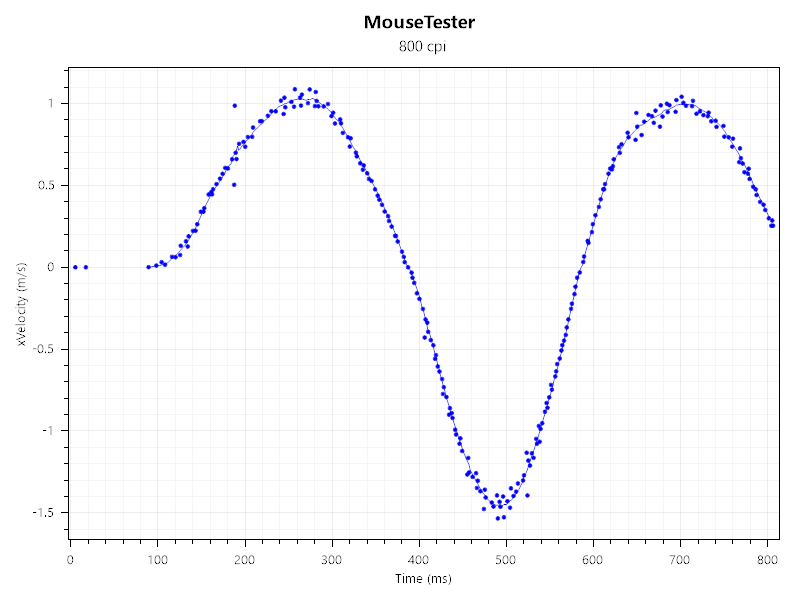
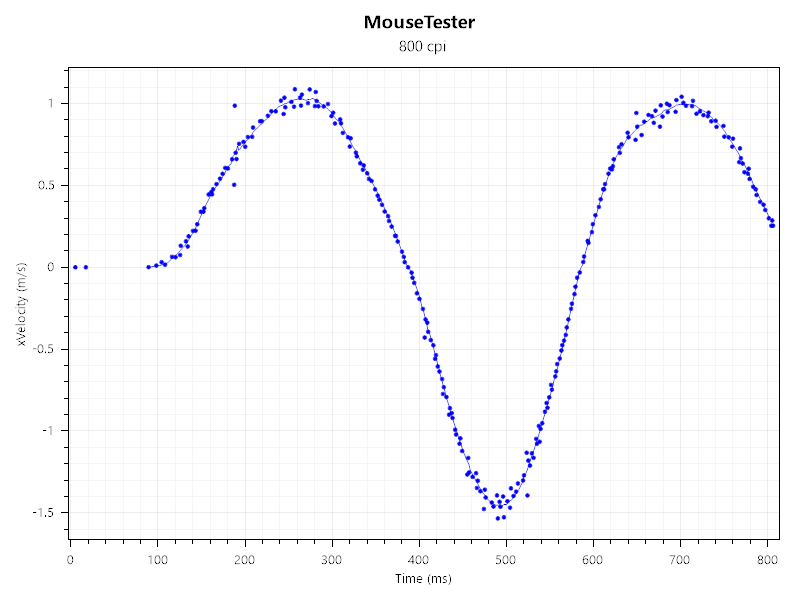
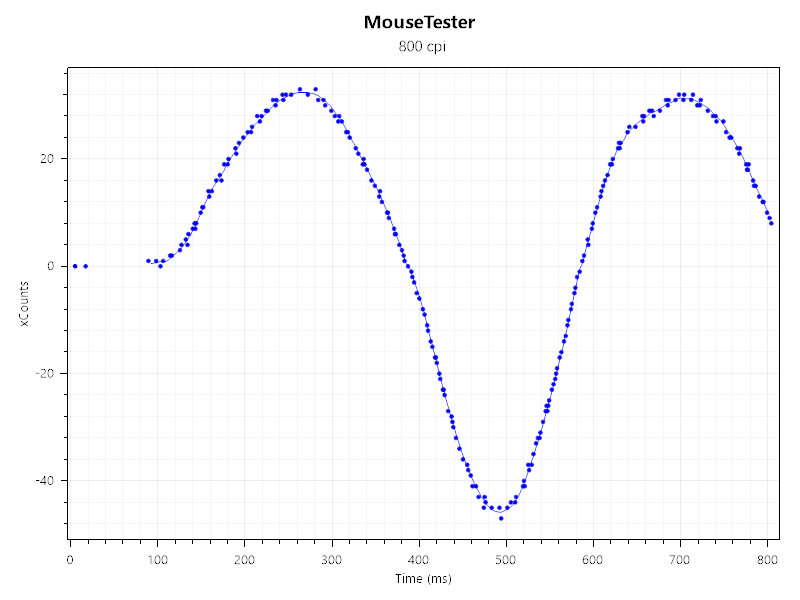
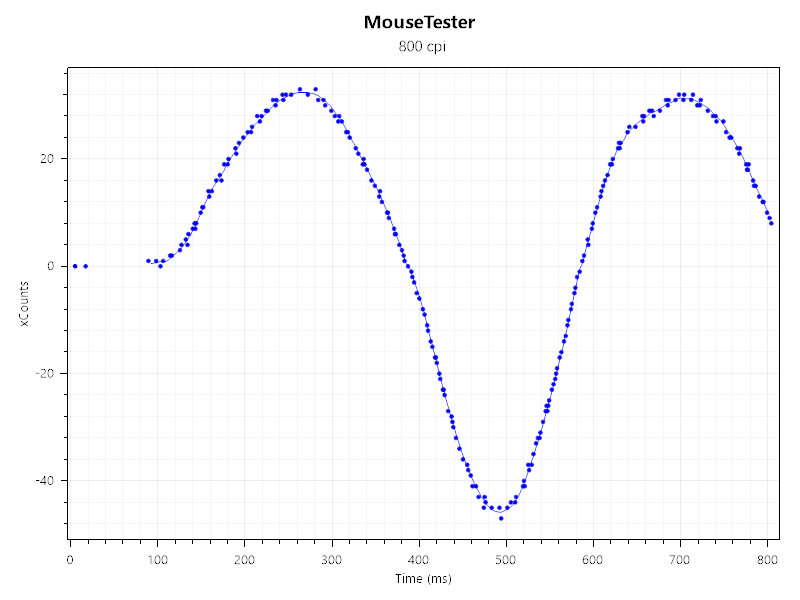
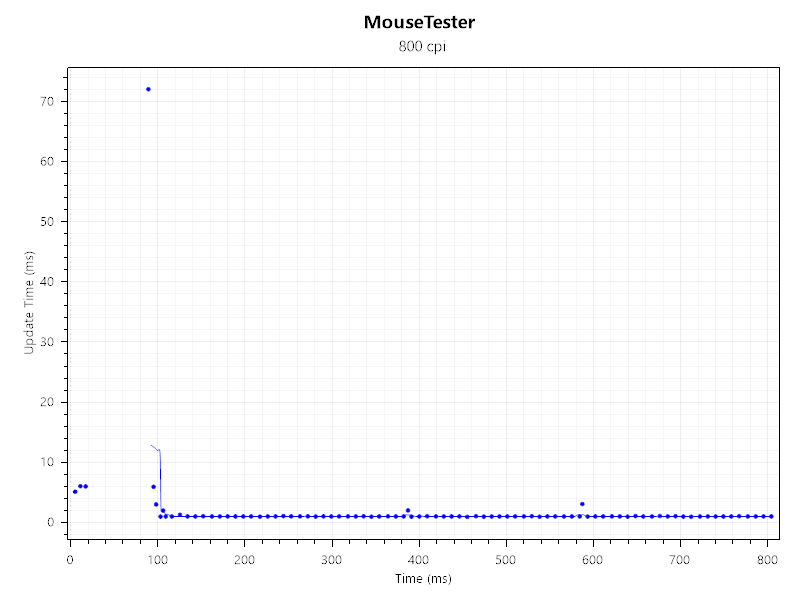
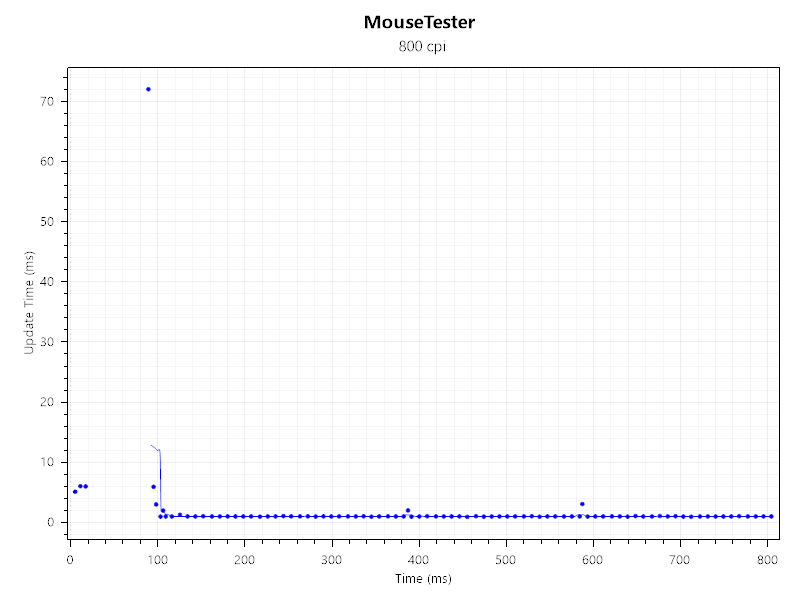
We were looking for smooth arcs in the graphs and that’s what we got. There are no real surprises, as you can see in the images above: the sensor tracks fast movements competently, with little variation, and the polling rate is exactly 1,000 Hz. No complaints here.
With our first test sample we did have one problem: the sensor seemed to be broken. With our replacement sample there were no problems at all.


While some gamers might prefer a polling rate above 1kHz, personally, when playing competitive games I want the best FPS possible, so I can’t really complain about the Turtle Beach Burst II Air maxing out polling at 1kHz. Higher polling rates not only put a strain on your CPU, but can also drain the battery life of your mouse. Given that the Turtle Beach Burst II Air has such an impressive battery life, it wouldn’t make sense to add a feature that could potentially ruin your battery life and gaming performance.
It’s also worth noting that the Titan Switch Optical, pre-tensioned buttons offer extremely satisfying clicks, similar to those of a mechanical keyboard. Some gamers might prefer something a little quieter, but I found them both responsive and satisfying to use.


Buy as…
✅ You need an ultra-light, competitive gaming mouse: If you play competitive games, you want an ultra-light mouse. At just 47g, there aren’t many that are as light as the Turtle Beach Burst II Air.
✅ You want a mouse with a long battery life: With a battery life of up to 120 hours, this mouse is ideal for anyone who is tired of their wireless mouse stopping working in the middle of a game.
Do not buy if…
❌ You want a stylish RGB mouse: If you’re looking for a showpiece for your RGB gaming system, the Turtle Beach Burst II Air might be a good choice. However, it’s not quite as stylish in terms of performance.
❌ You’re not a competitive gamer: While the Turtle Beach Burst II Air is an exceptional mouse, it is better suited for competitive gaming. If you are a casual gamer, there are better options out there.
Speaking of buttons, the mouse has six programmable buttons, including a DPS button on the side that lets you quickly change DPS settings without having to open the Swarm II software. Another useful feature is the ability to create up to six different profiles, which allowed me to fully customize the mouse, its settings, and its buttons, making it easy to quickly change the mouse depending on the game I was playing.
After using the Turtle Beach Burst II Air for the past few weeks, I’ve gone from someone who never considered using a simpler, lightweight mouse (and probably still won’t, since I don’t play competitive games often enough) to someone who now fully understands its role and the benefits this mouse offers for competitive gamers.
Whether I recommend the Turtle Beach Burst II Air is simple: if you’re a competitive gamer, yes, this mouse is lightweight, comfortable, satisfying to use, and most importantly, it won’t break mid-game. But if you’re more of a casual gamer, there are better gaming mice available to you, with more programmable buttons and more features.
While there are plenty of other competitive gaming mice out there, all with far more features and far better designs, sometimes less is more. This is where the Turtle Beach Burst II really shines.