Do you really need to cover your retinas with 500 nits of full-screen SDR brightness every day? That question goes to the heart of the new Asus ROG Swift OLED PG32UCDM. Because it comes painfully close to gaming monitor perfection, aside from one obvious limitation. Yes, full screen brightness.
To be clear, this new Asus OLED panel has no particular problem with full-screen brightness compared to other OLED monitors. It just doesn’t move the game forward by that metric. On the other hand, it certainly delivers where previous OLED monitors have not in terms of pixel density and resolution. This is the real 4K deal, all 240Hz. And it’s pretty damn glorious.
Cherish that thought as we drive through the different speeds and feeds. So this is a 32-inch 4K monitor with Samsung’s latest QD-OLED panel technology. The 4K bit means a much higher pixel density than before, which in turn required a new inkjet printing method for producing the panel.
That new process doesn’t appear to have affected the panel’s broader capabilities, aside from pixel density. For example, it has the same 0.03ms response as previous QD-OLEDs, and the 250 nits full-screen brightness is also carried over, ditto the 1,000 nits peak for HDR brightness in very small windows, and 99% coverage of the DCI -P3 color space.
In terms of connectivity, you get DisplayPort 1.4, a pair of HDMI 2.1 ports and USB-C with 90W power delivery, not to mention a KVM switch. Basically all your connectivity bases are covered. It’s worth noting that the full 240Hz at 4K is only possible via DSC or Display Stream Compression, which theoretically adds to latency, but at such a small amount it doesn’t actually matter (0.5 microseconds, if you ask that).
Swift OLED PG32UCDM Specifications


Screen size: 32-in
Solution: 3,840 x 2,160
Brightness: 250 nits full screen, 1000 nits max HDR
Color Coverage: 99% DCI-P3
Response time: 0.03ms
Refresh Rate: 240Hz
HDR: DisplayHDR 400 True black
Functions: Samsung QD-OLED 3rd generation panel, adaptive sync, 1x DisplayPort 1.4, 2x HDMI 2.1, 1x USB-C with 90W PD, KVM switch
Price: $1,299 | £1,349
As for other features, there’s HDR400 certification, a custom heatsink, a unified brightness mode, and several burn-in mitigation measures including pixel refresh and pixel shifting. By the way, as is always the case with the latter, it involves an oversupply of pixels, which slightly increases the apparent size of the screen edges.
So this is hardly a dealbreaker, but if you’re expecting that edge-to-edge OLED thing you get with TVs, you’ll be disappointed here. You don’t get a terribly mature design either.
Aesthetically, Asus’ ROG line of gaming peripherals seems somewhat stuck around 10 years ago. This is a nicely built screen. But the sharp lines, RGB lighting and logos are all a bit adolescent and dated.
That’s undoubtedly fine for certain, more affordable segments of the gaming market. But we’re talking about a high-end monitor worth $1,299. A little less cheap environment probably wouldn’t hurt.


Now that that’s all covered, how can this thing actually be used? Usually the answer is astonishing. It’s a revelation to finally have an OLED desktop monitor, as opposed to a laptop or phone panel, with decent pixel density. It pretty much solves all those annoying font display issues that lower resolution OLED panels had due to their weird sub-pixel layout.
It’s a revelation to finally have an OLED desktop monitor, as opposed to a laptop or phone panel, with decent pixel density.
That non-standard sub-pixel arrangement remains. But the density compensates for this to the extent that the sharpness of text is almost identical to that of an RGB LCD with the same resolution and density.
That really matters, because it means that this is the first OLED panel that you can use as an all-rounder without sacrificing font quality. Yeah, you can just see some edges when you look Real difficult. But you have to look very carefully.
In other respects, this monitor looks much the same as previous QD-OLED panels. And that’s a good thing. The colors are stunning, the HDR performance is nothing short of astonishing. The answer crushes virtually any LCD monitor.
And then there’s the full-screen brightness. That’s where things get a little bit more complicated. At 250 nits it’s decent, the same as pretty much all the latest OLED panels, including Asus’ own 34-incher, the Asus ROG Swift OLED PG34WCDM. This is sufficient for most indoor users. But probably only just. If you use this monitor in an environment with very bright ambient light, you may sometimes feel like you want a little more pop.


But if there’s a more pressing brightness issue, it has more to do with HDR gaming. Anytime the scene is mostly dark to about a 50:50 mix of dark and light elements, this monitor absolutely buzzes. For example, it displays neon lighting on a dark background in Cyberpunk 2077 as well or better than any monitor we’ve seen.
That’s helped in part by a very well-rated glossy coating, which emphasizes the OLED panel’s inherent contrast without adding too much reflectivity. It’s a real visual sensation.
No LCD panel can come close to the 0.03ms pixel response.
Where the Asus ROG Swift OLED PG32UCDM is less convincing – and again this is an issue it shares with every previous OLED monitor to date – is in really bright outdoor gaming scenes. In that scenario, the limited full-screen brightness is quite obvious. Even a fairly basic 400 nit IPS monitor has this and every other OLED panel beat when it comes to displaying those types of images.








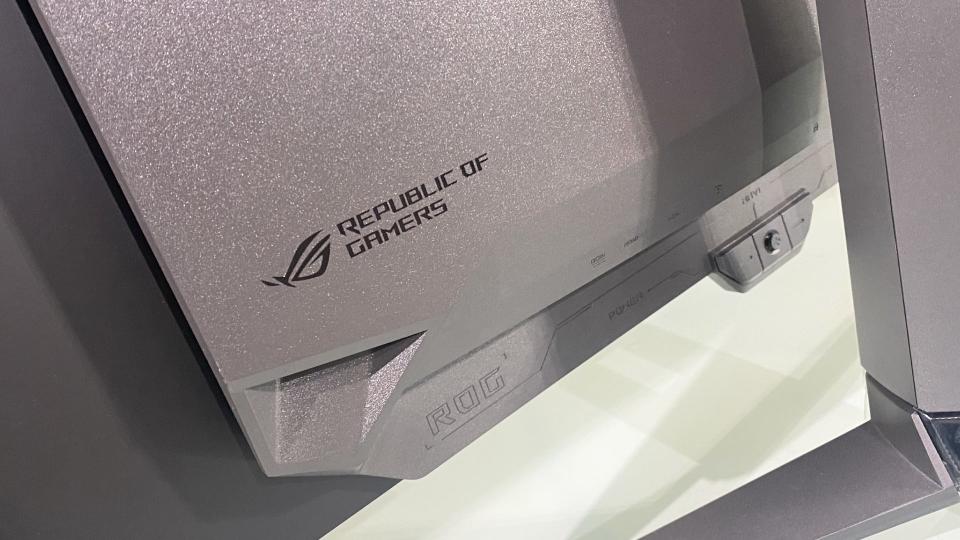
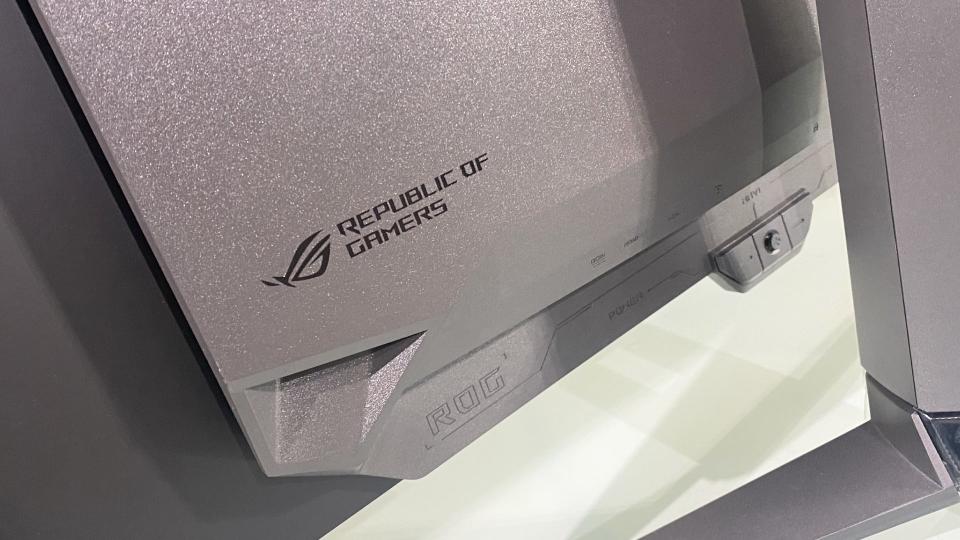


But do you really want to hit your retina with over 400 nits of full-screen sizzle every time you play a game with a bright outdoor scene? Is that actually comfortable and sustainable?
That’s a difficult decision. What can be said is that it would be preferable if this monitor at least gave you the option to do so. The fact that this is not the case means that this is not quite the perfect all-round gaming monitor.
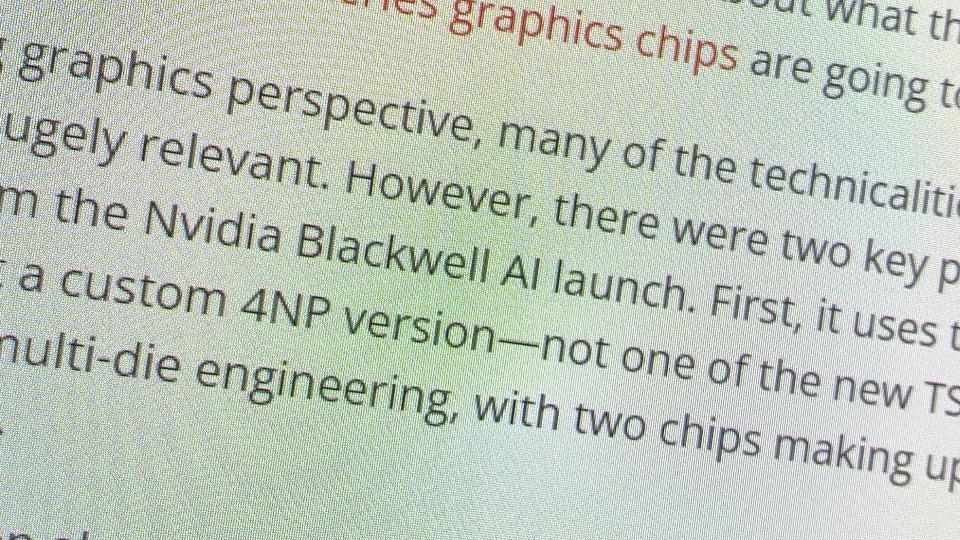
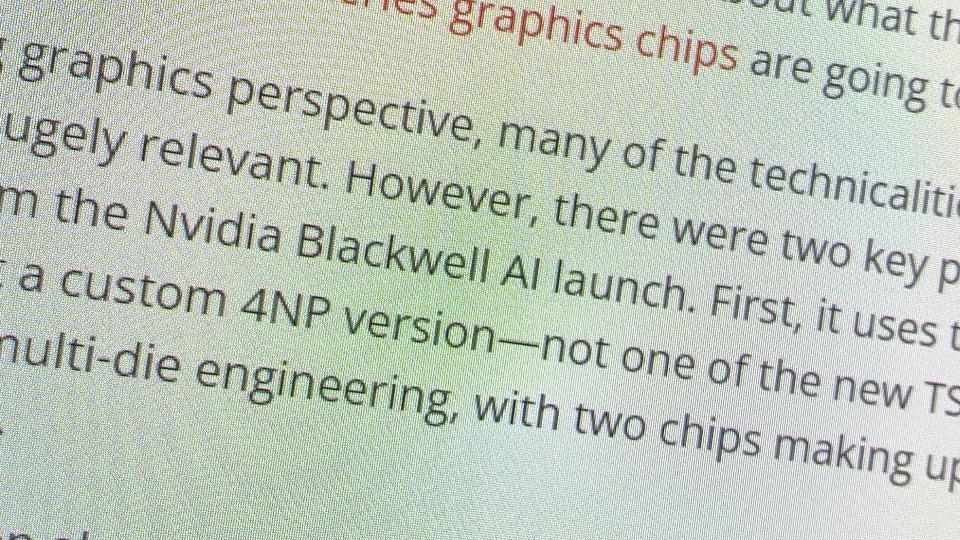
For the record, this OLED panel also handles SDR content brilliantly in HDR mode. So you can just leave it running in HDR mode all the time with the SDR brightness turned up in the Windows Display Settings tool. You don’t have to constantly switch back and forth between SDR and HDR mode in Windows depending on the content you’re watching or playing.
As for response and latency, few will be disappointed. Yes, there are monitors with higher refresh rates. But no LCD panel can come close to the 0.03ms pixel response. Furthermore, if you want to play at 500Hz, you’re not looking for a 4K panel of any kind.


This thing is easy enough and fast enough for 99% of gamers. The only real problem in that regard is that you’ll need a megabucks Nvidia RTX 4090 GPU to really get the most out of that 4K at 240Hz combo.
By the way, if you’re wondering if this new class of QD-OLED panels suffers from the same internal reflectivity issues as other QD-OLED panels, then yes, it does. So yeah, it can look a bit gray if there’s a ton of ambient light. But usually it’s hardly a problem if you’re in a dark room. For me it’s a total non-issue.
Buy as…
✅ You want a high pixel density OLED experience: This is the first 4K OLED we’ve experienced and it certainly doesn’t disappoint.
Don’t buy if…
❌ You demand really high brightness in full screen mode: As with any other OLED monitor, full-screen brightness remains a slight weakness.
So overall, this is a terribly desirable gaming monitor. Once you try it, you’ll be a bit spoiled for LCD panels. The perfect lighting per pixel and stunning HDR performance, the incredible response, the essentially infinite viewing angles: by comparison, all LCD monitors are a bit clunky.
Indeed, it’s little things like having black bars above and below films and a feeling of absolutely even picture quality across the entire panel that make this monitor feel so modern and make LCD monitors feel a little dated in comparison.
The Asus ROG Swift OLED PG32UCDM is therefore not perfect, but as a whole it probably comes closer than any previous monitor. Only the hefty price and the knowledge that even better OLED panel technology will almost certainly appear in the coming years prevent this from being an absolute no-brainer and an absolute must-buy. But now if you’re looking for an excellent 4K gaming monitor, this is the one.