I didn’t expect much from the new Elgato Facecam MK.2. It’s apparently not really a sequel and will simply replace the existing Facecam that we loved so much. It’s also a bit cheaper than the original camera that launched: the new one starts at $150, while the MK.1 topped out at $200.
But it’s great. Really amazing. Pretty much a better webcam than the first in every aspect, and I’m really into the new HDR mode that the Facecam MK.2 uses. In my home office space, with a few bright windows to the side of my screen, it’s an advantage that those windows don’t completely blow out the image every time I’m on a call during the day.
It’s no fuss about being a 4K monster of a camera, but what the Facecam has always offered is a fantastic uncompressed 1080p stream. And she does it with aplomb. That was the case with the MK.1 and is absolutely the case with this updated Facecam MK.2.
Considering the target group for Elgato equipment is the streaming market, that choice is a smart one. Why choose a higher, but compressed resolution that people aren’t going to embed in their stream anyway? What you really want is a lower resolution video stream, but without artifacts. To that end, the MK.2 once again offers 1080p60 uncompressed, with 720p120 recorded in a host of other resolutions and frame rates lower down the scale.
Facecam MK.2 specifications


Supported resolutions: 1080p60, 1080p30, 720p120, 720p60, 720p30, 540p120, 540p, 60, 540p30
Optics: Elgato Prime lens
Focus: Fixed (30 – 120cm)
Field of view: 84°
Sensor: Sony STARVIS
Link: USB Type-C
Dimensions: 84 x 38 x 61mm
Price: $150 | £150
The new Facecam still uses the same Sony STARVIS CMOS sensor and still delivers a great image, despite the MK.2 having a noticeably smaller ‘eye’ compared to the first model. But that works for me, because one of the first things you’ll notice differently is that it’s much smaller as a whole.
The original is quite a chronic thing. A boxy beast of plain black plastic with only the concentric rings around the lens to highlight every detail. Now I’m not going to pretend that the new design is a stunning reinterpretation of what a webcam can be (it’s still essentially a black plastic box), but the downsizing of the housing is very welcome. As does the redesign of the stand/monitor hook.
To be clear, it’s more the change in how the Facecam connects to the standard that has improved. The original was still just screwed down, but in a way that meant it always had to be a little too loose to be able to see forward or be moved towards you. The new version is still quite basic, but the simple screw mechanism now lets you move the camera more freely and ensures it doesn’t sit too proudly on your monitor. According to Elgato, this produces a stream at more eye level.








Elgato has also now integrated Privacy Shield into the device, so no more trying to figure out where to place the lens cap if you want to make sure the Facecam’s beady eye isn’t spying on you. It’s another low-tech solution, with just a sliding screen to pull over. Once you pry it off with a fingernail. This is my only real concern with the redesign; the fact that it has such a small tab means that sliding the screen around can be quite tricky.
But the Facecam has always been more about the image it captured than what the hardware looks like, and it’s better than ever. Not only can the MK.2 deliver the same level of image quality as the original camera, but it also has that new HDR mode.
Elgato is very honest about the fact that HDR mode doesn’t automatically make everything look better, and that it depends on your setup. But for me, I definitely prefer the stream I come out with. To achieve HDR capture, several exposures are taken quickly and then the low and high exposure shots are combined to produce an image that should contain more detail at both ends of the spectrum.
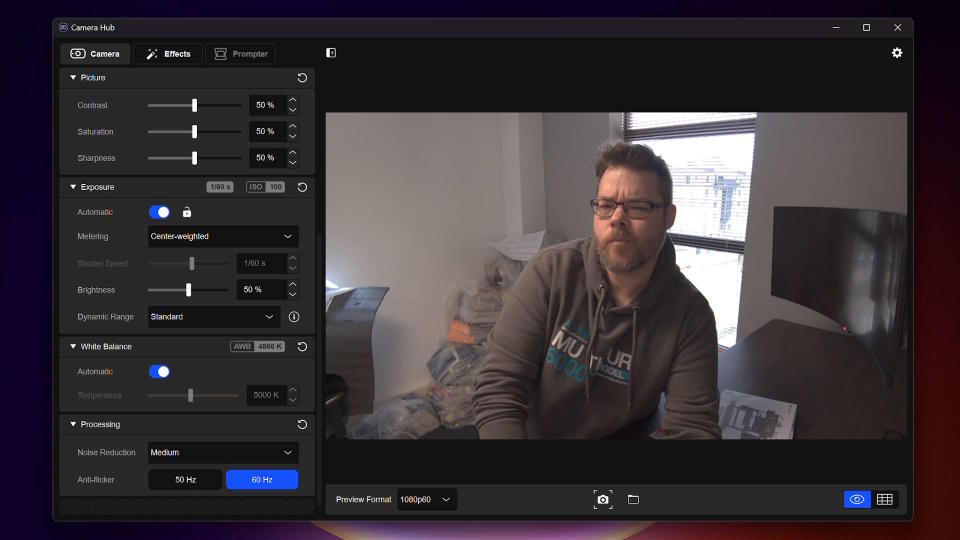
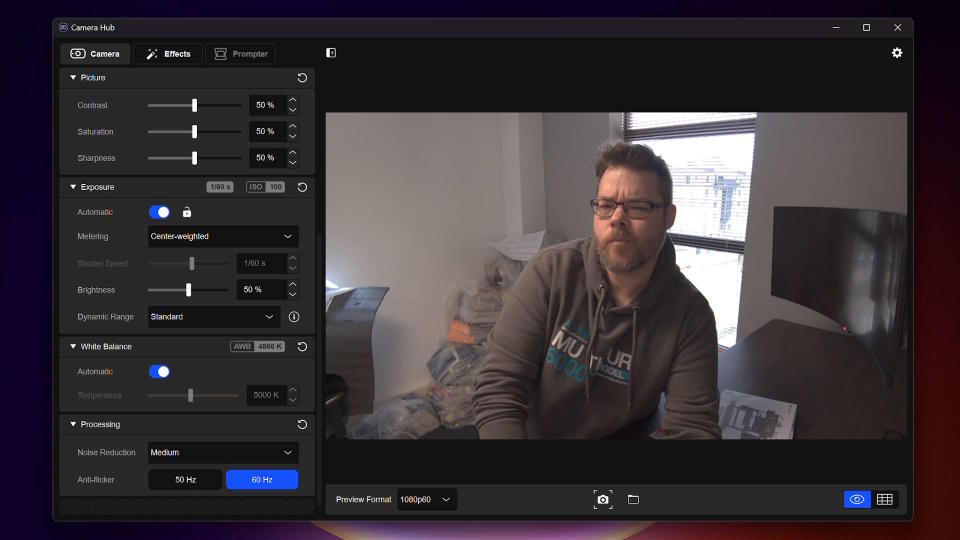
Standard (note the blown out window)


HDR (now pay attention to the details)
HDR also excludes certain elements, with 720p120 recording disabling HDR, and it means some of the finer controls available from the Camera Hub software don’t work as they should. Elgato calls these cases “a conceptual issue” rather than a technical one, as creating separate sliders for each exposure level in HDR capture mode would make for a pretty rough user experience.
This does not alter the fact that the Elgato software is among the best available, and also fits in well with Nvidia’s Broadcast software. There are a large number of different controls available to the user, allowing you to customize the image to your personal taste. And while I’m no video expert, I can adjust the settings on the fly to get a great picture no matter where I am or when I’m using it.
And even if, conceptually, the fine grain adjustments for managing the image in HDR mode aren’t available, adjusting the brightness removes some of the initially moody, overly cinematic quality of the HDR image.
Other additions to the MK.2 have also surfaced through the Camera Hub software, with the zoom, pan and tilt options allowing you to tighten the view around you if the 82° FoV is a little too wide for your taste .






Buy as…
✅ You want a great 1080p webcam: The MK.2 is resolutely a maximum 1080p60 camera, but the uncompressed footage produces a minimum of artefacts.
✅ You want to customize the image down to the last detail: The Elgato software is excellent, allowing for a huge amount of adjustment, and the HDR capture can make a big difference to the final image quality.
✅ Autofocus drives you crazy: There’s no constant flickering between focal lengths thanks to the fixed focus of the Elgato lens.
Don’t buy if…
❌ You just want a cheap webcam: The Facecam MK.2 is cheaper than the MK.1 at launch, but it certainly isn’t cheap.
❌ You don’t use Nvidia and want access to AI and AR effects: The Elgato requires an Nvidia RTX 2060 or higher to give you all the toys.
But one thing that has remained the same is the lack of autofocus. The Facecam’s fixed focus system may sound negative at first, but the fact that it’s designed to maintain focus from 30cm to 110cm means you won’t get that annoying experience of a webcam constantly struggling to get behind it. to find out what he needs to focus on. on. I have the Razer Kiyo Pro Ultra that I use at the PCG office, which always refocuses during use.
Another thing I’ve noticed when using the MK.2 instead of the Razer in the office is that it really doesn’t like the strip lighting above. At home it’s big, but in PCG Towers there’s a noticeable flicker in the picture regardless of whether you’re running in 50Hz or 60Hz mode. Switching to 50 Hz helped in Google Meet, but not when recording on my machine.
Also, I couldn’t enable any of the funky background blurs or eye contact effects. I use an Intel Arc A770 on my office PC, and Elgato requires an Nvidia RTX 2060 or higher to give you access to that, which also means AMD GPU owners will be left out in the cold.
But it’s now my favorite home camera because it clearly delivers an image beyond what the original Facecam MK.1 can do, even in dark environments. And it does it all in a more effective, less cumbersome package, too. Although Elgato may believe that this is not a real sequel to the Facecam, it is still an improvement on all fronts.
I can’t wait to see what it has planned for a real Facecam 2…