Outside, space. Stars twinkle. A serene planet hangs in the darkness. A Star Destroyer passes the camera view to orchestral music. The shuttle of the evil Sith Lord Ray Tracingus flies past with a scream of engines, enters the destroyer’s bay and lands, folding its wings upward. The Wi-Fi reception aboard the heavily armed warship improves considerably.
Yes, TP-Link’s latest and greatest Wi-Fi 7 router, the Archer GE800, is what you’re looking for distinctive shape, and if you display it with a couple of TIE Interceptor models and a CR-90 corvette or two, it might blend in, or at the very least make people wonder what part of the expanded universe it’s from.
However, this is no simple shuttle, but a fully armed and operational… [that’s enough -ed] battle… er… Wi-Fi 7 router with five high-speed Ethernet ports for smuggling data away from Imperial probe droids and capable of downloading the Kessel Run in less than 12 parsecs [you’re fired -ed]. See, the antennas are merged into two panels that stick up like the Netgear Nighthawks of old, OK? And they look like wings.
The box is huge and emblazoned with “dominate the competition” – a tagline most likely aimed at gamers, unless there’s some sort of competitive networking event going on that we’re not aware of. And while a Wi-Fi World Cup might be fun, we suspect there will be some performance-enhancing plugs involved.
GE800 Specifications

Wireless standard: WiFi 7
Maximum speeds (claimed): 2.4 GHz: 1376 Mbps; 5 GHz: 5760 Mbps; 6 GHz: 11520 Mbps
MU-MIMO: Yes
Ethernet Ports: 1x 10 Gbps, 4x 2.5 Gbps
WAN: 10Gbps
Processor: Quad core, 2.2 GHz
RAM: 2GB
USB: 1x USB 3.0, 1x USB 2.0
Dimensions: 29.2 x 20.7 x 22.4 cm
Weight: 2.21 kg
Price: $600 | £600
Your first challenge is to remove it from the plastic packaging that’s tightly wrapped around the router’s corners and flat plates. It comes fully assembled, with no antennas to screw into, but you’ll need to set it on a desk before you put it in a closet or on a shelf, just to appreciate the sheer size of the thing. In terms of footprint, it’s the size of a small laptop, albeit a laptop that sticks up six inches. There’s even an active cooling fan between the wings—it really is laptop-like.
An Ethernet cable and phone SIM tool (into which you poke the recessed reset button) are provided, plus a power block with a US three-pin plug that connects to the block with a cloverleaf connector. Take care in your region if you need to replace the cable, as cloverleaf connectors are less common than boiler wires. One of the 10Gbps Ethernet ports is for the WAN connection, but there’s also an SFP+ port for direct fibre connections (which on our review model was filled with an easily removable rubber bung), and you can even combine the two for outrageous amounts of internet access. Setup is a simple matter of connecting to the Wi-Fi hotspot using the password (or QR code) printed on the bottom, and using the phone app or web interface to create passwords and answer a few simple questions. It’s a very quick and easy process.
Assuming the Ethernet ports are on the back, it’s one of the few routers that’s deeper than it is wide, and because you want the front and back of the device to be accessible, there are buttons for WPS, Wi-Fi Fi shutdown and more at the front, plus a USB port and power switch in addition to Ethernet at the back – it’s better installed sideways so it doesn’t hang over the edge of a shelf and you can appreciate the RGB.








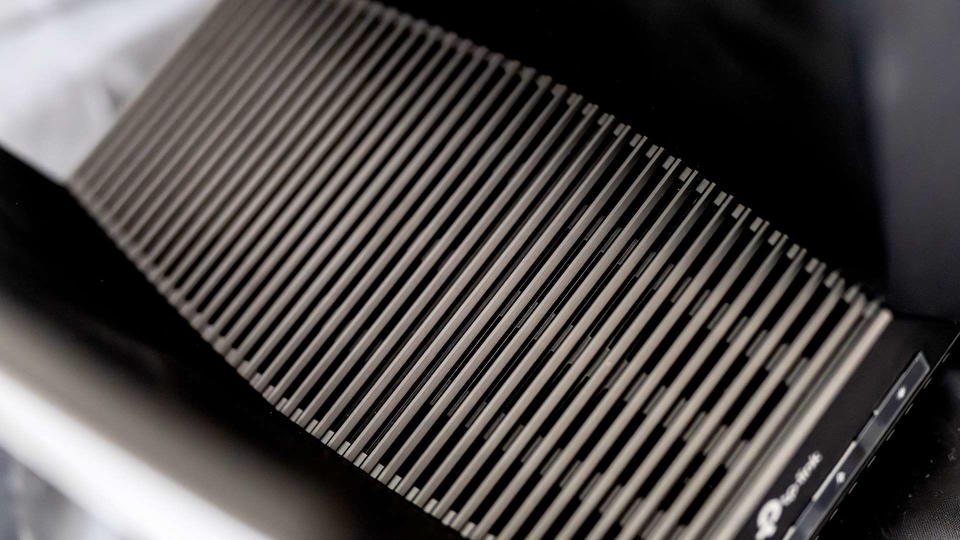
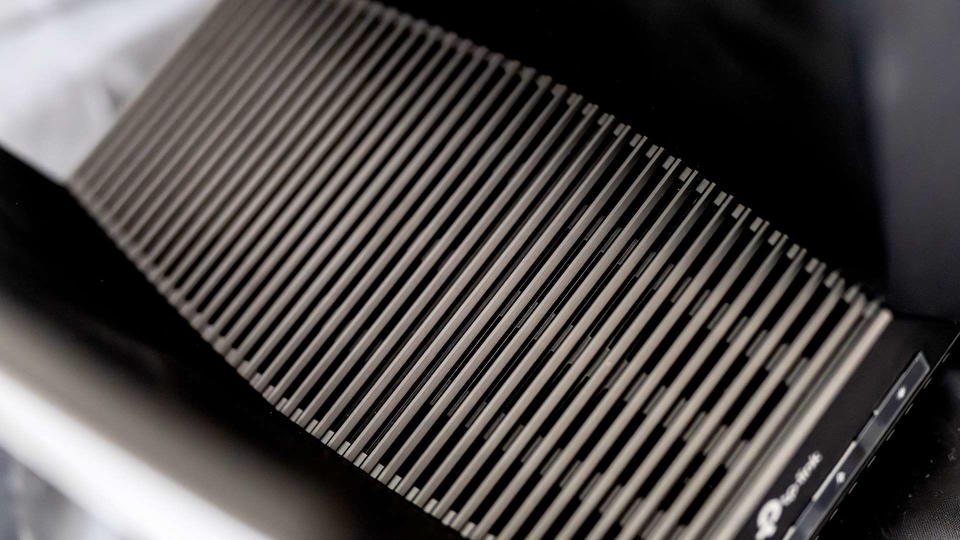




Oh yeah. The colored lighting plague that has caused PC cases to resemble the 4th of July and laptops to project manufacturer logos onto our knees has taken root on this router, with multicolored LEDs buried in the vertical antenna plates and behind grilles that are now, to return to the previous tortured Star Wars metaphor, looking like motorcycles.
You can turn it off. There is a special button. Use it.
The Archer GE800 certainly isn’t cheap, but it is fast, and while the benefits of Wi-Fi 7 are best experienced on a network with a particularly thick connection to the wider internet and plenty of discrete devices to share those megabits between, a router like this is an upgrade for anyone still on Wi-Fi 5. One of the Ethernet ports is a ‘gaming port’, which will prioritise your traffic if you connect your gaming PC to it, but in truth with a router at this tier working network congestion should be the least of your problems. There’s also automatic QoS on board, which claims to detect and optimise gaming traffic without you having to intervene (though you can customise this), and Homeshield security. You even get access to the Gamers Private Network VPN service.
Buy as…
✅ You have a lot of internet and like to share: If you have at least gigabit internet and an abundance of devices to share it with, the GE800 will give you a run for its money.
✅ You like the Star Wars atmosphere: Folks, it really does look like Kylo Ren’s shuttle.
Don’t buy if…
❌ You are looking for a router-based value proposition: Elsewhere you will find 90% of the performance for half the price.
The published wireless throughput figures are as strong as the box it comes in, with a whopping 11.5GB of 6GHz bandwidth to play with, and over a gigabyte on the longer 2.4GHz band, which will come in handy for that family member who hasn’t updated their phone since 2010 (it’s backwards compatible, of course) and for when your fridge is downloading a firmware update. You won’t get all that at once, even if you’re offloading data to a networked SSD array, but it can be shared across plenty of devices without succumbing to lag or latency. Part of that capability comes from its use of the latest iteration of the Wi-Fi specification, and part from a Qualcomm chipset that not so long ago we would have called a flagship smartphone.
In testing, the GE800 scores a near-perfect score, with no strange peaks or dips. Each network gets faster as we move up the GHz scale, and there’s a noticeable drop in transmission speed as the client device is moved away from the server and a few walls and a floor are added. It’s all exactly as the Force predicted.
It may be big and expensive (though it’s not actually the most expensive router on the market), but it delivers. If your wallet and shelves can handle it, and you have a fast internet connection that you want to share among multiple Wi-Fi 7-capable devices (or anticipate that you might in the near future), the TP-Link Archer GE800 is the way to go.